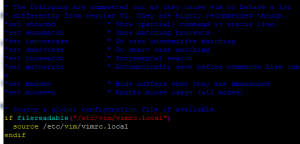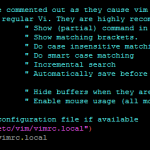I pretty much live inside of putty/ssh. My defaults are a black background with white/light lettering. However, when I first get to a new system, I find that this is one of the first things that I need to change. Makes reading comments in code sooo much easier.
So, go ahead and modify /etc/vim/vimrc
[bash]
" If using a dark background within the editing area and syntax highlighting
" turn on this option as well
"set background=dark
[/bash]
and remove the ” (double quote) from in front of set background=dark. This uncomments it, and makes that set vcommand visible to vi.
[bash]
" If using a dark background within the editing area and syntax highlighting
" turn on this option as well
set background=dark
[/bash]