If you sign into PowerShell and you get this message:
A new PowerShell stable release is available: v7.0.3
Upgrade now, or check out the release page at:
https://aka.ms/PowerShell-Release?tag=v7.0.3
Here’s what you’ll want to do to install the upgrade
Invoke-Expression "& { $(irm https://aka.ms/install-powershell.ps1) } -UseMSI"After downloading for a while, you should get the PowerShell Setup Wizard.
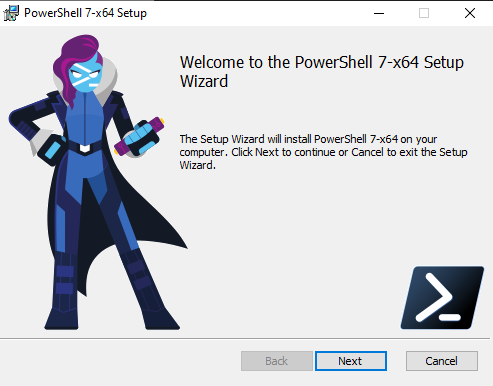
Hit the Next button a few times, checking the options as you go along, then click the Install button., and continue w/ the install process. I had a problem with a running ‘pwsh’ so I chose the option to: “Do not close applications. A reboot will be required.”